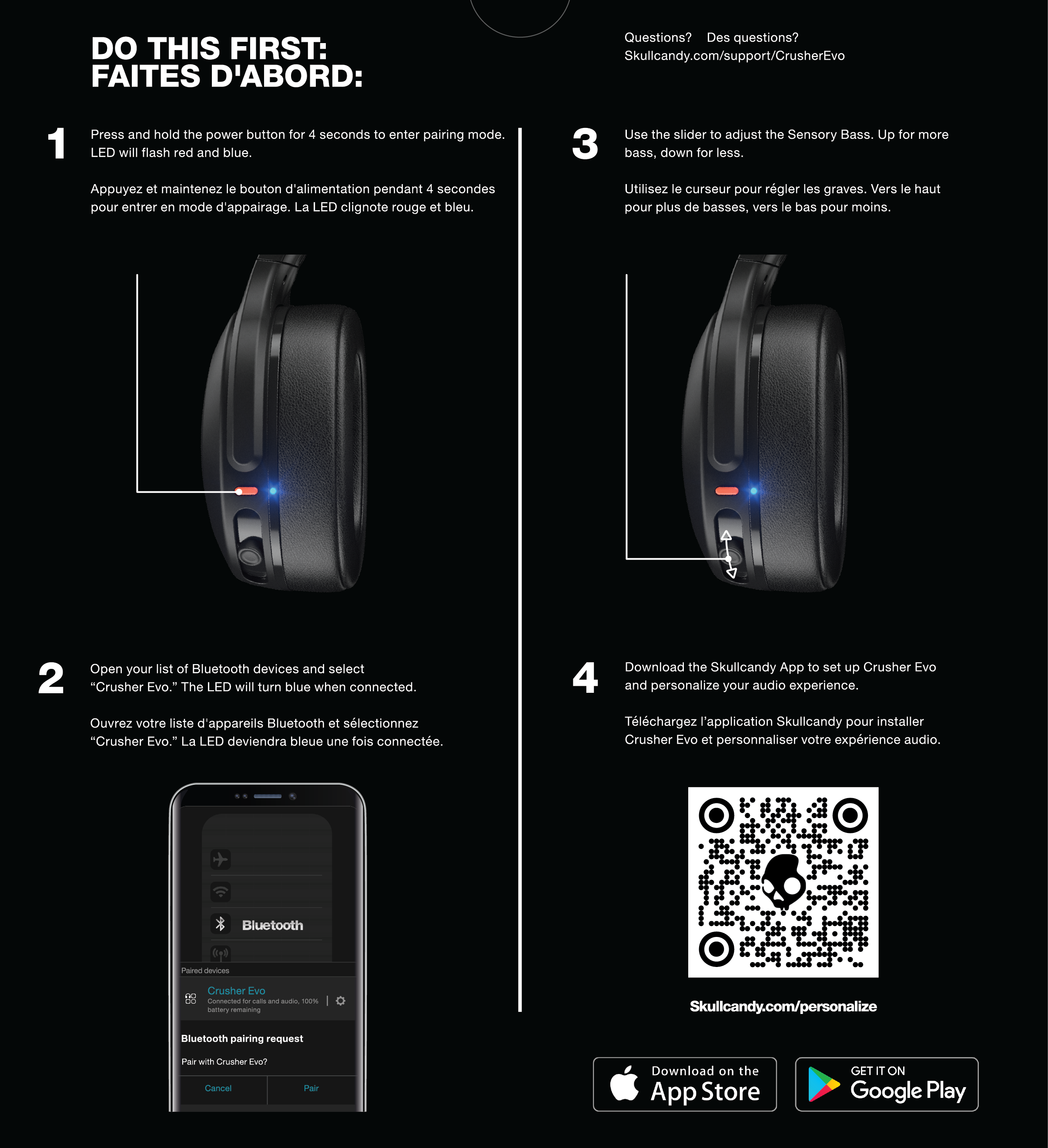Troubleshooting Skullcandy Crusher Wireless Headphones
If you’re experiencing issues with your Skullcandy Crusher Wireless headphones, there’s no need to worry. In this guide, we’ll walk you through some common troubleshooting steps to help you resolve any problems you may be facing. Whether you’re having pairing issues, encountering one-sided audio problems, or need to reset your headphones, we’ve got you covered.
If you find that your Skullcandy Crusher Wireless headphones are not functioning correctly, performing a reset can often resolve the issue. To reset your headphones, follow these steps:
- Turn off the headphones by holding down the power button.
- Once the headphones are off, press and hold the volume up (+) and volume down (-) buttons simultaneously for about 10 seconds.
- You will hear a voice prompt saying, “Power On,” and the LED lights on the headphones will also light up briefly.
- Release the volume buttons and wait for a few seconds until you hear another voice prompt saying, “Power Off.” This indicates the reset is complete.
By resetting, you are clearing any paired devices or saved settings on your headphones. It can help fix various issues and ensure a fresh start for your Skullcandy Crusher Wireless headphones.
If you’re having trouble pairing your Skullcandy Crusher Wireless headphones with your device, there are a few things you can try:
- Turn off Bluetooth on your device, and then turn it back on. It often helps establish a new connection.
- Make sure the headphones are in pairing mode. To do this, hold the power button for about 5 seconds until you hear a voice prompt confirming pairing mode. The LED lights on the headphones will also flash red and blue.
- Open the Bluetooth settings on your device and search for available devices. Look for “Crusher Wireless” in the list of devices and select it to initiate the pairing process.
- Follow any additional prompts on your device to complete the pairing process. Once the headphones are successfully paired, you should hear a voice prompt, and the LED lights will stop flashing.
By following these steps, you can overcome any pairing issues you may be facing and enjoy a seamless connection between your device and your Skullcandy Crusher Wireless headphones.
One-sided Audio Problem
If you’re only getting audio from one side of your Skullcandy Crusher Wireless headphones, it could be for a few different reasons. Here’s what you can do to troubleshoot this problem:
- Check the battery level in both of your earbuds. If one of the earbuds has a dead or dying battery, it may not function properly. Look for the LED indicator lights on each earbud to check the battery status.
- Charge your headphones using the included charging cable if the battery is low. Ensure that both earbuds are fully charged before testing the audio again.
- Try cleaning the audio jack on your device to remove any debris or dirt that may be obstructing the connection. Use a soft, lint-free cloth or a cotton swab dipped in rubbing alcohol to clean the audio jack gently.
- If none of these solutions work, contacting Skullcandy support for further assistance may be necessary. They can help diagnose the issue, provide additional troubleshooting steps, or offer a solution.
By following these steps, you can troubleshoot and resolve any one-sided audio problems you may be experiencing with your Skullcandy Crusher Wireless headphones. Ensure both earbuds are charged, and try cleaning the audio jack before seeking further assistance.

Credit: www.youtube.com
Resetting The Headphones
To reset Skullcandy Crusher Wireless headphones, press and hold the power button until they turn off. Then, continue holding the power button even when they shut down. Finally, release the power button and power on the headphones again for a reset.
If you’re experiencing issues with your Skullcandy Crusher Wireless headphones, resetting them solves the problem. Whether you want to clear the pairing history or perform a factory reset, this guide will walk you through the process step-by-step.
Factory Resetting
To perform a factory reset on your Skullcandy Crusher Wireless headphones, follow these simple steps:
- Start with the headphones turned off.
- Press and hold the power button for 5 seconds.
- Keep holding it down, even when it shuts off.
- Release the power button when the LED lights flash red and blue.
- Your headphones are now in pairing mode, and the factory reset is complete.
Clearing Pairing History
If you only want to clear the pairing history on your Skullcandy Crusher Wireless headphones, follow these steps:
- Ensure your headphones are turned on.
- Press and hold the “+” and “-” buttons simultaneously.
- Keep holding them until you hear a voice prompt saying, “Disconnected.”
- Release the buttons now.
- The pairing history has been cleared.
Resetting your Skullcandy Crusher Wireless headphones is a quick and easy way to troubleshoot connectivity issues. Whether you need to perform a factory reset or clear the pairing history, following these steps will help ensure your headphones are back in working condition in no time.
Pairing Issues
To reset your Skullcandy Crusher Wireless Headphones, press and hold the “+” and “-” buttons to clear the pairing history. The headphones will go into pairing mode, allowing you to reconnect them to your device.
Sure, I can help you with that! “`HTML
Steps To Pair Skullcandy Crusher Wireless Headphones
“` If you are experiencing pairing issues with your Skullcandy Crusher Wireless Headphones, it can be frustrating. However, there are specific steps you can follow to reset and pair them effectively. First, ensure that the headphones and device you pair with are fully charged. Low battery levels can sometimes cause pairing problems. Once fully charged, follow these steps to pair your Skullcandy Crusher Wireless Headphones: “` HTML.
- Turn on your Crusher Wireless Headphones by pressing the power button for a few seconds until the LED lights start flashing red and blue.
- Open the Bluetooth settings on your device and select “Crusher Wireless” from the list of available devices.
- Once connected, you may hear a voice prompt confirming the successful pairing.
“` If you are still encountering issues, consider performing a factory reset of the headphones. It can assist in clearing any previous pairing history and starting fresh. To factory reset your Skullcandy Crusher Wireless Headphones, follow these steps: “`HTML
- Power on the headphones and hold the power button for at least 10 seconds.
- Continue holding the button even after the headphones power off; this will initiate the reset process.
- You can attempt the pairing process again upon successful reset, as outlined earlier.
Frequently Asked Questions Of How To Reset Skullcandy Crusher Wireless Headphones
How Do I Reset My Crusher Wireless Skullcandy?
Press and hold the “+” and “-” to reset your Crusher Wireless Skullcandy. It clears the pairing history and initiates pairing mode. Keep holding the buttons even after the headphones shut off.
Why Is My Skullcandy Crusher Not Pairing?
To pair your Skullcandy Crusher, press the power button for five seconds, put them in pairing mode, and open your device settings. If only one side is working, check the battery of both earbuds. Press and hold the “+” and “-” to reset the Crusher Wireless.
How Do You Pair Skullcandy Crusher Wireless?
To pair Skullcandy Crusher Wireless headphones, press the power button for 5 seconds to turn them on and put them in pairing mode. Then, open the settings on your device and choose the headphones from the list. The LED lights will flash, and a voice will confirm the pairing.
Why Is Only One Side Of My Skullcandy Crusher Working?
If only one side of your Skullcandy Crusher is working, check the battery of both earbuds. A dead or dying battery can cause this issue. If the battery is low, the earbud may not function properly.
Conclusion
You can reset your Skullcandy Crusher Wireless Headphones to resolve various issues in just a few simple steps. Remember to press and hold the ‘+’ and ‘-‘ buttons to clear the pairing history and put the headphones into pairing mode.
Whether troubleshooting pairing or fixing connectivity problems, this reset method can help you enjoy uninterrupted and optimal performance from your headphones.
To reset Skullcandy Crusher Wireless headphones, simultaneously press and hold the “+” and “-” buttons. It will clear the pairing history and put the headphones into pairing mode.
Are you experiencing issues with how to reset Skullcandy Crusher Wireless headphones and need a quick solution? Resetting your headphones can often resolve various connectivity or pairing issues. By simultaneously pressing and holding the “+” and “-” buttons, you can clear the pairing history on your headphones and put them into pairing mode.
We will guide you through the simple steps to quickly reset your Skullcandy Crusher Wireless headphones and get them back in working order. Let’s dive in and get your headphones reset!

Credit: support.skullcandy.com
Troubleshooting Skullcandy Crusher Wireless Headphones
If you’re experiencing issues with your Skullcandy Crusher Wireless headphones, there’s no need to worry. In this guide, we’ll walk you through some common troubleshooting steps to help you resolve any problems you may be facing. Whether you’re having pairing issues, encountering one-sided audio problems, or need to reset your headphones, we’ve got you covered.
If you find that your Skullcandy Crusher Wireless headphones are not functioning correctly, performing a reset can often resolve the issue. To reset your headphones, follow these steps:
- Turn off the headphones by holding down the power button.
- Once the headphones are off, press and hold the volume up (+) and volume down (-) buttons simultaneously for about 10 seconds.
- You will hear a voice prompt saying, “Power On,” and the LED lights on the headphones will also light up briefly.
- Release the volume buttons and wait for a few seconds until you hear another voice prompt saying, “Power Off.” This indicates the reset is complete.
By resetting, you are clearing any paired devices or saved settings on your headphones. It can help fix various issues and ensure a fresh start for your Skullcandy Crusher Wireless headphones.
If you’re having trouble pairing your Skullcandy Crusher Wireless headphones with your device, there are a few things you can try:
- Turn off Bluetooth on your device, and then turn it back on. It often helps establish a new connection.
- Make sure the headphones are in pairing mode. To do this, hold the power button for about 5 seconds until you hear a voice prompt confirming pairing mode. The LED lights on the headphones will also flash red and blue.
- Open the Bluetooth settings on your device and search for available devices. Look for “Crusher Wireless” in the list of devices and select it to initiate the pairing process.
- Follow any additional prompts on your device to complete the pairing process. Once the headphones are successfully paired, you should hear a voice prompt, and the LED lights will stop flashing.
By following these steps, you can overcome any pairing issues you may be facing and enjoy a seamless connection between your device and your Skullcandy Crusher Wireless headphones.
One-sided Audio Problem
If you’re only getting audio from one side of your Skullcandy Crusher Wireless headphones, it could be for a few different reasons. Here’s what you can do to troubleshoot this problem:
- Check the battery level in both of your earbuds. If one of the earbuds has a dead or dying battery, it may not function properly. Look for the LED indicator lights on each earbud to check the battery status.
- Charge your headphones using the included charging cable if the battery is low. Ensure that both earbuds are fully charged before testing the audio again.
- Try cleaning the audio jack on your device to remove any debris or dirt that may be obstructing the connection. Use a soft, lint-free cloth or a cotton swab dipped in rubbing alcohol to clean the audio jack gently.
- If none of these solutions work, contacting Skullcandy support for further assistance may be necessary. They can help diagnose the issue, provide additional troubleshooting steps, or offer a solution.
By following these steps, you can troubleshoot and resolve any one-sided audio problems you may be experiencing with your Skullcandy Crusher Wireless headphones. Ensure both earbuds are charged, and try cleaning the audio jack before seeking further assistance.

Credit: www.youtube.com
Resetting The Headphones
To reset Skullcandy Crusher Wireless headphones, press and hold the power button until they turn off. Then, continue holding the power button even when they shut down. Finally, release the power button and power on the headphones again for a reset.
If you’re experiencing issues with your Skullcandy Crusher Wireless headphones, resetting them solves the problem. Whether you want to clear the pairing history or perform a factory reset, this guide will walk you through the process step-by-step.
Factory Resetting
To perform a factory reset on your Skullcandy Crusher Wireless headphones, follow these simple steps:
- Start with the headphones turned off.
- Press and hold the power button for 5 seconds.
- Keep holding it down, even when it shuts off.
- Release the power button when the LED lights flash red and blue.
- Your headphones are now in pairing mode, and the factory reset is complete.
Clearing Pairing History
If you only want to clear the pairing history on your Skullcandy Crusher Wireless headphones, follow these steps:
- Ensure your headphones are turned on.
- Press and hold the “+” and “-” buttons simultaneously.
- Keep holding them until you hear a voice prompt saying, “Disconnected.”
- Release the buttons now.
- The pairing history has been cleared.
Resetting your Skullcandy Crusher Wireless headphones is a quick and easy way to troubleshoot connectivity issues. Whether you need to perform a factory reset or clear the pairing history, following these steps will help ensure your headphones are back in working condition in no time.
Pairing Issues
To reset your Skullcandy Crusher Wireless Headphones, press and hold the “+” and “-” buttons to clear the pairing history. The headphones will go into pairing mode, allowing you to reconnect them to your device.
Sure, I can help you with that! “`HTML
Steps To Pair Skullcandy Crusher Wireless Headphones
“` If you are experiencing pairing issues with your Skullcandy Crusher Wireless Headphones, it can be frustrating. However, there are specific steps you can follow to reset and pair them effectively. First, ensure that the headphones and device you pair with are fully charged. Low battery levels can sometimes cause pairing problems. Once fully charged, follow these steps to pair your Skullcandy Crusher Wireless Headphones: “` HTML.
- Turn on your Crusher Wireless Headphones by pressing the power button for a few seconds until the LED lights start flashing red and blue.
- Open the Bluetooth settings on your device and select “Crusher Wireless” from the list of available devices.
- Once connected, you may hear a voice prompt confirming the successful pairing.
“` If you are still encountering issues, consider performing a factory reset of the headphones. It can assist in clearing any previous pairing history and starting fresh. To factory reset your Skullcandy Crusher Wireless Headphones, follow these steps: “`HTML
- Power on the headphones and hold the power button for at least 10 seconds.
- Continue holding the button even after the headphones power off; this will initiate the reset process.
- You can attempt the pairing process again upon successful reset, as outlined earlier.
Frequently Asked Questions Of How To Reset Skullcandy Crusher Wireless Headphones
How Do I Reset My Crusher Wireless Skullcandy?
Press and hold the “+” and “-” to reset your Crusher Wireless Skullcandy. It clears the pairing history and initiates pairing mode. Keep holding the buttons even after the headphones shut off.
Why Is My Skullcandy Crusher Not Pairing?
To pair your Skullcandy Crusher, press the power button for five seconds, put them in pairing mode, and open your device settings. If only one side is working, check the battery of both earbuds. Press and hold the “+” and “-” to reset the Crusher Wireless.
How Do You Pair Skullcandy Crusher Wireless?
To pair Skullcandy Crusher Wireless headphones, press the power button for 5 seconds to turn them on and put them in pairing mode. Then, open the settings on your device and choose the headphones from the list. The LED lights will flash, and a voice will confirm the pairing.
Why Is Only One Side Of My Skullcandy Crusher Working?
If only one side of your Skullcandy Crusher is working, check the battery of both earbuds. A dead or dying battery can cause this issue. If the battery is low, the earbud may not function properly.
Conclusion
You can reset your Skullcandy Crusher Wireless Headphones to resolve various issues in just a few simple steps. Remember to press and hold the ‘+’ and ‘-‘ buttons to clear the pairing history and put the headphones into pairing mode.
Whether troubleshooting pairing or fixing connectivity problems, this reset method can help you enjoy uninterrupted and optimal performance from your headphones.