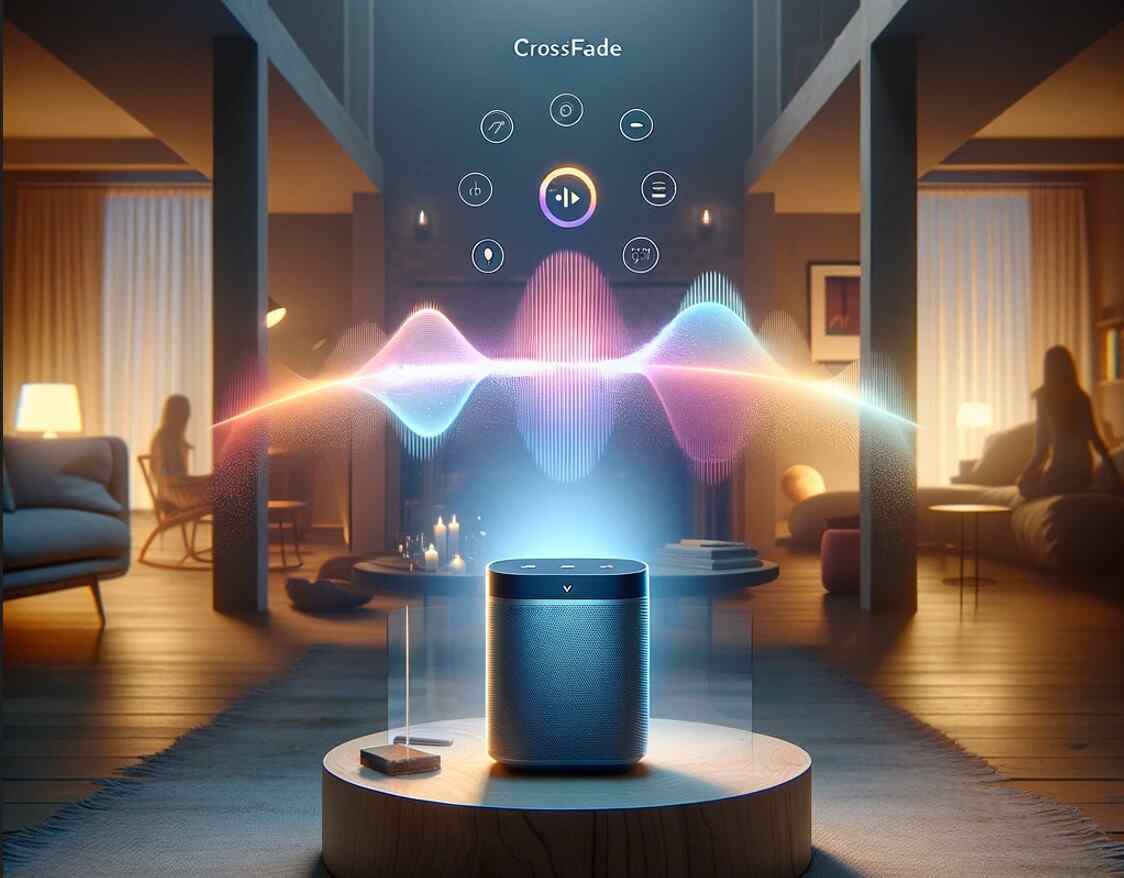What is Crossfade on Sonos? It allows for a smooth transition between songs in the queue, fading one track into the other. It can be enabled on mobile devices in the Sonos app or the Now Playing screen.
The crossfade feature prevents gaps of silence and creates a seamless listening experience. A crossfade is a technique that creates a smooth transition from one sound to another, fading one source out while the other fades in. This technique is commonly used in music production to eliminate gaps and create a continuous flow between songs.
On Sonos, the crossfade feature can be accessed through the app or mobile devices. By enabling Crossfade, users can enjoy a seamless listening experience without interruptions between tracks. This feature is handy for parties, playlists, or any situation where a smooth
What Is Crossfade On Sonos
Crossfade on Sonos allows for a seamless transition between songs in the queue. On mobile devices, toggle the Crossfade switch on the Now Playing screen or use the Crossfade icon on a Mac or PC. This feature prevents gaps of silence between songs for a smooth listening experience.
Introduction To Crossfade
Smooth transitions between songs can significantly enhance your listening experience when enjoying music on your Sonos speakers. This is where Crossfade on Sonos comes into play. The Crossfade feature allows you to create a smooth and uninterrupted flow between tracks, eliminating any gaps of silence that might otherwise interrupt your favorite tunes.
How Crossfade Works On Sonos
With Crossfade enabled on your Sonos speakers, the ending of one track is smoothly blended into the beginning of the next track, creating a seamless transition. This gradual fade-out and fade-in effect ensures no abrupt stops or pauses between songs, making it feel like you have your very own DJ seamlessly mixing your favorite tracks.
Benefits And Limitations Of Crossfade On Sonos
Benefits:
- Enhanced Listening Experience: Crossfade on Sonos ensures that your music plays smoothly without any jarring gaps or silences between songs, providing a more immersive and seamless listening experience.
- Seamless Party Atmosphere: Whether you’re hosting a party or simply enjoying music with friends, Crossfade helps create a seamless music flow, maintaining energy and atmosphere without interruptions.
- Smoothly Transition Moods: Crossfade allows for a seamless transition of songs, enabling you to smoothly shift from high-energy tracks to more relaxed or mellow tunes.
Limitations:
- Potential Loss of Song Endings: Since Crossfade blends tracks, the endings of individual songs may be less prominently heard. This could affect the appreciation of certain songs with distinct endings.
- Adjustment Preferences: Crossfade may not be suitable for all music genres or personal preferences. Some listeners prefer to hear the complete separation between songs without fading effects.
Despite these limitations, Crossfade on Sonos remains a valuable feature that can significantly enhance your music listening experience. It allows for a seamless and uninterrupted flow between your favorite tracks.

Frequently Asked Questions For What Is Crossfade On Sonos
What Does Crossfaded Mean For Sonos?
Crossfade on Sonos creates a smooth transition between songs in the queue, preventing gaps of silence. You can toggle Crossfade on mobile devices by navigating to the Now Playing screen and tapping the Crossfade switch. The Crossfade icon is at the top of the Now Playing controls on a Mac or PC.
What Is Crossfade On Speakers?
Crossfade on speakers is a technique that creates a smooth transition from one sound to another. It fades out the first sound while fading in the second, resulting in a seamless mix. It prevents gaps of silence between songs, creating a continuous flow of music playback.
How Does Crossfade Work?
Crossfade is a feature that creates a smooth transition between songs by gradually fading out the previous song while fading in the next one. It prevents gaps of silence between songs for a seamless listening experience. You can enable Crossfade in the Sonos app by toggling the switch on the Now Playing screen on mobile devices or by clicking the Crossfade icon on a Mac or PC.
What Is The Best Crossfade Time On Spotify?
Spotify does not have a specific recommended crossfade time. The best crossfade time depends on personal preference and the type of music being played. Some users prefer shorter crossfade times, such as 3-5 seconds, while others prefer longer crossfade times, such as 10-12 seconds.
Conclusion
Enabling Crossfade on Sonos allows you to create a seamless transition between songs in your queue. This audio effect works by fading out the first source while fading in the second, resulting in a beautiful mix of music.
Whether you’re hosting a party or simply enjoying a playlist, Crossfade adds continuity and keeps the music flowing without gaps of silence. So turn on Crossfade and experience uninterrupted music on your Sonos speakers.