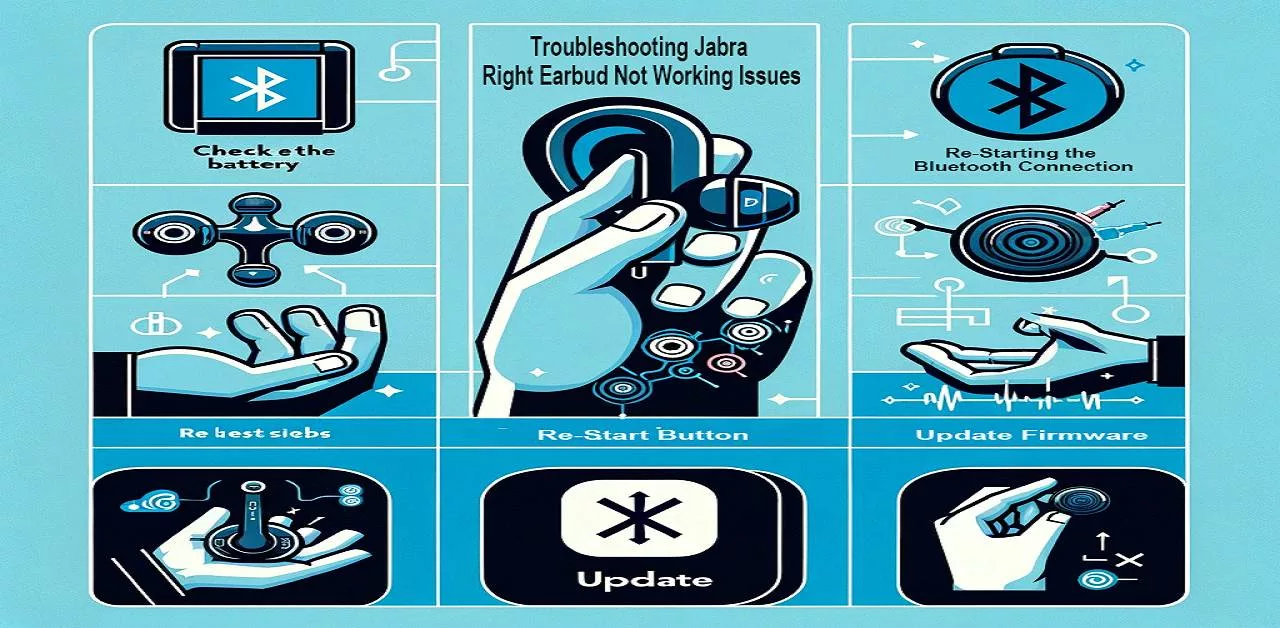“Why is my Jabra right earbud not working?” This question echoes the frustration of many users caught in the middle of their favorite tunes, only for one earbud to go silent suddenly. In a world where earbuds have become an extension of our daily lives, this issue is more than just a minor inconvenience; it’s a disruption that begs for a solution. Jabra earbuds, known for their sound quality and reliability, are not immune to this problem, and understanding why can be the key to a quick fix.
Imagine you’re gearing up for your morning run or settling in for a long commute, earbuds in, playlist ready. Then, immediately, your right Jabra earbud decides to take a break. The confusion, followed by the search for answers, can be overwhelming. Is it a battery, connectivity problem, or something else entirely? Determining the underlying issue is crucial in restoring your uninterrupted listening experience.
This guide is tailored to unravel the mystery behind your silent Jabra right earbud. We’ll delve into common issues, explore troubleshooting steps, and provide practical solutions to get your earbuds back in action. Whether you’re a tech novice or a gadget guru, this guide promises to walk you through reviving your Jabra right earbud, ensuring your audio experience is as uninterrupted and enjoyable as possible.
Why is My Jabra Right Earbud Not Working?
There are many reasons behind the “right earbud not working” issue.
- Connection and Pairing Issues
- Insufficient charge levels.
- Supplying low voltage by the charger
- Damaged charging components
- Dirty charging point and sensor
- Back-dated version of software and firmware.
- Hardware Issues
- Environmental factors
- Physical and water damage
- Closed air vent hole of earbuds.
Solutions to Right Earbud Not Working
Now, a common question is why the one side earbud is affected by this problem. Is there any specific reason which makes that side disruptions?
These are widespread and important questions when we start embarking on the troubleshooting guide.
So, let’s proceed to detail, discuss, and find out those issues behind the Jabra right earbud not working and troubleshooting them.
Before we start the solutions, consider why Jabra’s right earbud is also not working. There are some common problems which have caused you these kinds of trouble like:
Connection and Pairing Issues
Pairing the Jabra earbuds with a smartphone 
Reset and Re-Pair: If the connection is still not stable, place the earbuds into the charging case and perform to reset the earbuds. Now, re-pair the Jabra earbuds with your smartphones.
Interference check: Many other signals and devices may interfere with your earbuds’ connectivity and make the issues of left or right earbuds not working. So, move away from other available devices to fix the problem.
Charge the Earbuds
It’s a prevalent mistake by all of the users. First, take a look at the charge level of your Jabra earbuds.
Sometimes, buds have insufficient battery levels, which is the cause of the charging case’s poor battery condition.
So, check the charge level of the charging case first. If it is correct, then charge the buds as well. If the charging cases haven’t sufficient battery, put the buds on the charging case and plug them into the charger.
So, the Jabra right earbud is also not working due to insufficient battery condition.
Supplying Low Voltage by the Charger
Some models of Jabra headphones, such as Jabra Elite 65 TS LE/65 TR, may only work with enough power supply. The power range of the 500mA charger is 2V-4.5V, according to the manufacturer’s recommendations.
To keep the device charged without trouble, increase the voltage level(if your current voltage is pretty low) up to 50% of the maximum capacity.
It would be best to always check the voltage level before plugging the charger into the USB port. Otherwise, it may fail to charge correctly.
Damaged Charging Components
Damaged charging components may be why the Jabra right earbud is not working. See how it’s happened.
Charging components damaged means the charging cable and adapters do not work well.
So, have a look at the components of charging. If something happens wrong, try to replace it with a new one to fix the Jabra right earbud not working.
Dirty Charging Point and Sensor
The Jabra right earbud sometimes fails because of a dirty charging case and sensor.
Suppose you haven’t any regulation to clean the dust from the charging sensor of your buds charging case. So, you may face earbuds not charging issues.
In that case, when the charging case is not being charged, your earbuds also suffer from insufficient battery condition, which will create the issues of earbuds not working.
So, clean your charging case and its sensor using a soft cloth or tissue paper.
After cleaning, charge it fully and try again to connect. If it’s still not working, try the next solution to fix the issues.
Software and Firmware Solutions

Earbuds Firmware Update: Check the Sound+ app; if there are any firmware updates for your earbuds, connect them to the apps and update them by following the prompts.
Factory Reset: If the earbuds still have software glitches, perform a factory reset on the earbuds. It will help them return to their default settings and resolve internal software issues.
Hardware Issues
There might be some physical component problems. Physical damage, battery-related issues, or even the charging port not working can also lead to the Jabra right earbud not working.
So, check these issues. If you have trouble with these components, fix them to drive an immersive audio experience with your Jabra earbuds.
Environmental Factors
Environmental factors like moisture, dirt, and humid conditions are some reasons behind your Jabra’s right earbud not working. Those factors create unwanted disruptions to the internal components.
You will have this problem during workouts or using earbuds in these environments.
Physical and Water Damage
However, Jabra always provides massive build quality with a sturdy body but still has the chance to get damaged if it is dropped or put in a harsh environment.
Remember, if you have dropped your earbuds or got them into the water, there is probable cause behind your right earbud not working.
Unfortunately, Jabra built their products in such a way that they are very hard to self-serve or repair. Whatever. If you still have a warranty, you must contact Jabra’s customer service point to repair or replace it.
Clean Earbuds Air Vent
Now, I share a magic trick that has helped me to overcome the sounds-related problem for my Jabra Elite 75t.

The vent hole’s location could be better. Because the vent hole is always touching your skin, it is covered with skin oil, dirt, and sweat; at that time, its sounds will be muffled.
Advanced Solutions
Jabra Support
If you need help solving your problem with one of the above solutions, consider contacting Jabra’s customer support for further assistance with dedicated expertise. Describe your issues specifically and follow the instructions.
Warranty Coverage
- Have a look at your warranty papers.
- Contact the customer service point or Jabra’s showroom if it is still under warranty.
- Replace it with a new one or repair it without cost.
Online Communities
Try to join Jabra’s social community(Facebook official page, forums, etc.) See the user experience. Sometimes, you will get unexpected community-generated solutions to fix the issues.
Have you solved the issue of Jabra’s right earbud not working By following the above steps? Remember, all the solutions/tricks are well-researched and tested.
In the next part, we’ll discuss the proactive measures to help you prevent recurring issues of Jabra’s right earbud not working. You must maintain your Jabra headphones functionality by following the steps below to get a seamless audio experience.
Proactive Measures to Prevent Recurrence
Okay, Now you have successfully troubleshooted and resolved your issues of Jabra’s right earbud not working. Congratulations! Your audio quality of Jabra’s right earbud has been back on track.
It’s essential to take proactive action to prevent these issues in the future. If you maintain the preventive strategies of your earbuds, it will help you to reach the long haul with uninterrupted audio quality.
Proper Care and Maintenance
Cleaning:
- Clean your earbuds regularly and try to make it a habit.
- Use tissue paper or a soft and clean cloth to clean your earbuds.
- Before using, make sure your tissue or clothes are dust-free.
Storaging: When earbuds are not used, store them in a charging case. It will help protect the buds from accidental damage or environmental factors.
Firmware and Software Updates
Stay Updated: Always be alert about your Jabra earbuds’ firmware and software updates. Sometimes, regular updates help you fix issues automatically.
Usage Guidelines
- Guidelines for Workouts: Avoiding excessive moisture and using sweat-resistant covers during workouts is better.
- Volume Levels: Listening to high volume affects your earbuds or ears badly. Avoiding high volume for a long time to last your buds is better.
Sharing Experiences
Community Engagement: Sharing your experiences with social communities and forums will help others overcome these issues. So, be helpful by sharing your tricks/thoughts/experiences.
Feedback to Jabra: If you face the same issues again, provide input to Jabra, and they can contribute to solving it in their subsequent updates.
By taking these preventive actions, you have taken an advanced stance on maintaining the functionality and longevity of your Jabra headphones/earbuds. Remember, a little care and maintenance can ensure seamless and enjoyable audio experiences for a long way. However, you have successfully troubleshooted your Jabra right earbud not working issues. We have tried to bring out common causes and solutions step by step. This article will help you in the future to overcome the various problems as well. Because, with long-term research, I discuss the journey trouble with Jabra earbuds with my experiences and all of the common problems with their solutions.
Conclusion
Finally, I finished the troubleshooting guide, and I hope that your right earbud not working issue has been solved and you got back the audio experience massively. It was an immersive journey from frustration to empowerment. In my exclusive discussion, I tried to explain the issues first. Then, I tried to find the causes behind the problems and finally provided practical solutions to overcome them.
Remember, the right approach can overcome technical glitches, although frustrating but possible. Following my step-by-step solutions helped us tackle the immediate issue and also helped us gain knowledge of similar problems, which will help us in the future.
Your earbuds are essential to you because it’s a helpful material for enjoying audio. Whether you are in workouts, calls, or moments of personal relaxation, it will serve uninterrupted audio services.
So, to continue enjoying your Jabra earbuds, you should ensure their maintenance process. A little step to care for the earbuds can help to extend their life.
After all, if there are any mistakes or updated tricks, please let me know via comments or direct mail by submitting a contact form. Sharing always helps us together. Happy listening.
FAQ’s
Can I Clean the Jabra Right Earbud with Water?
You can clean the Jabra earbuds with water, but here’s a condition to exercise caution.
Jabra provides waterproof earbuds, but it’s not waterproof entirely. Use a wet, soft cloth or cotton to clean the external surfaces of Jabra earbuds. You must avoid putting them directly into the water. Otherwise, its internal components might be damaged.
How Often Should I Update the Jabra Firmware?
You should always keep your firmware up-to-date to enjoy excellent performance and compatibility.
Use the Jabra Sound+ app on your smartphone and make a habit of checking the updates of the firmware. Regular updates will help you fix some common issues and enhance the overall performance.
What Should I Do If My Jabra Earbud Is Physically Damaged?
Going to Jabra customer support center is better if your earbuds have suffered physical damage like a non-functional button or a cracked casing. Because they have well-trained professional experts who can provide appropriate solutions to fix your damage, resolving the issue alone might worsen the condition and dismiss your warranty. So, be careful.
How Long Is the Warranty Coverage for Jabra Products?
Jabra always tries to provide quality products, and generally, they offer a one-year warranty for their earbuds and all other devices. The warranty is for manufacturing defects and issues under normal usage conditions.
If your “Jabra right earbud not working” problem has shown within the warranty periods, you can contact Jabra customer support for repair or replacement.
How can I Reset My Jabra Elite 75t Right Earbud?
The below steps will help you to reset your Jabra Elite 75t right earbud:
- Open the charging case, put both buds in there, and confirm they are charging.
- Close the lid of the charging case.
- Press and hold the right earbud’s button for 10 seconds until the LED indicator starts flashing purple.
Once the reset is complete, your earbuds should act as a default. If it’s not, try to follow the user manual provided by Jabra.
Why Are My Jabra Headphones Only Playing in One Ear?
In this article, we discussed in detail why Jabra’s right earbud is not working or only playing sounds in one ear. Whatever, here are some potential causes and their solutions to playing sounds in one ear of your Jabra earbuds:
- Audio Balance Settings: Check and ensure that your audio balance settings are centered on your connected device.
- Earbuds Cleaning: Clean your bud’s speaker mesh and connection points; dust may affect sound production.
- Pairing Issues: Sometimes, some unwanted pairing issues may be a cause of playing sounds in one ear. To resolve it, re-pair the headphones.
How Do You Turn On the Right Earbud on a Jabra?
It’s a straightforward process to turn on the right earbud of your Jabra device:
Turning on the right earbud of your Jabra device is a straightforward process:
- Remove Earbud: Take the right earbud out of the charging case.
- Turning On: Gently take the earbud out of its container, and it should naturally turn on itself.
- Connecting: If it doesn’t go into the connecting mode on its own, give the button on the right earpiece a long press until you see a blue light flashing from the LED indicator
Can Jabra Earbuds Be Repaired?
Yes, Jabra earbuds can often be repaired, depending on the extent of the issue. If you’re encountering persistent problems such as the “Jabra right earbud not working” dilemma, it’s advisable to contact Jabra’s support. They can guide you through potential solutions or recommend repair services if necessary.
If you follow these steps and tips diligently, you will likely find a swift solution to the “Jabra right earbud not working” issue. Remember that Jabra’s customer support is always there to assist you in case of more complex problems.